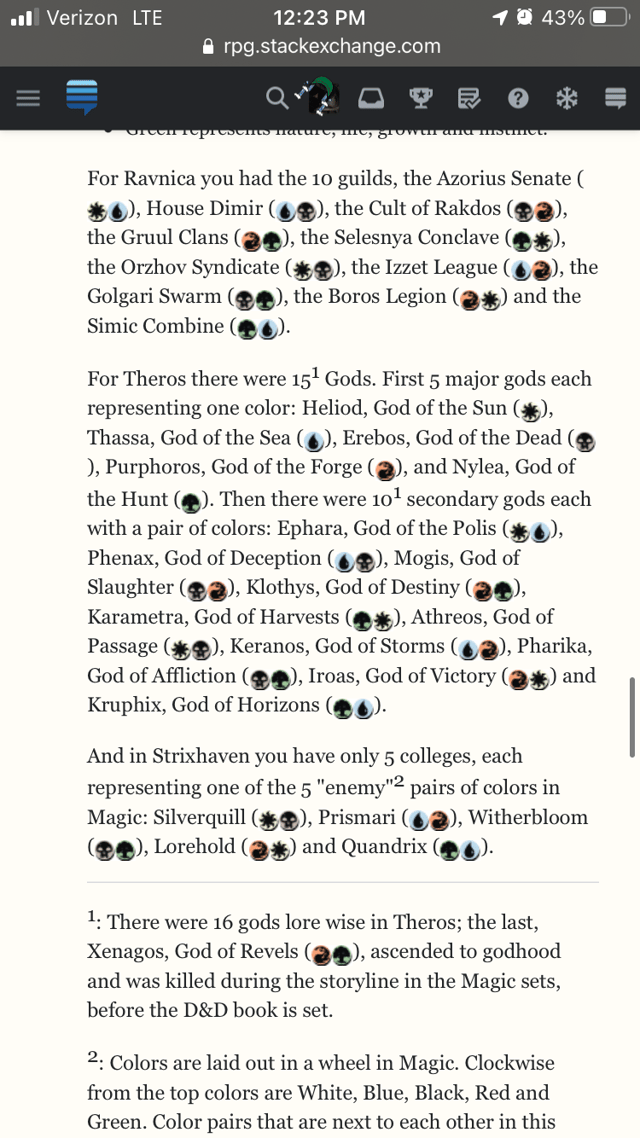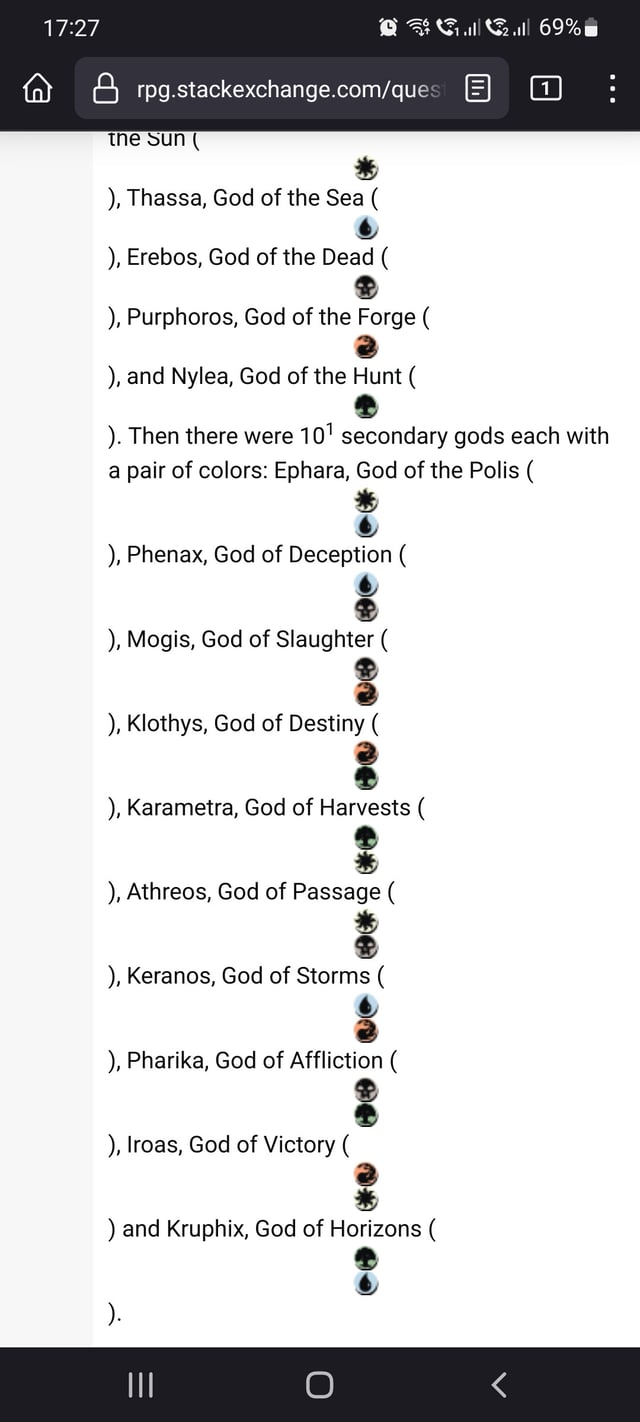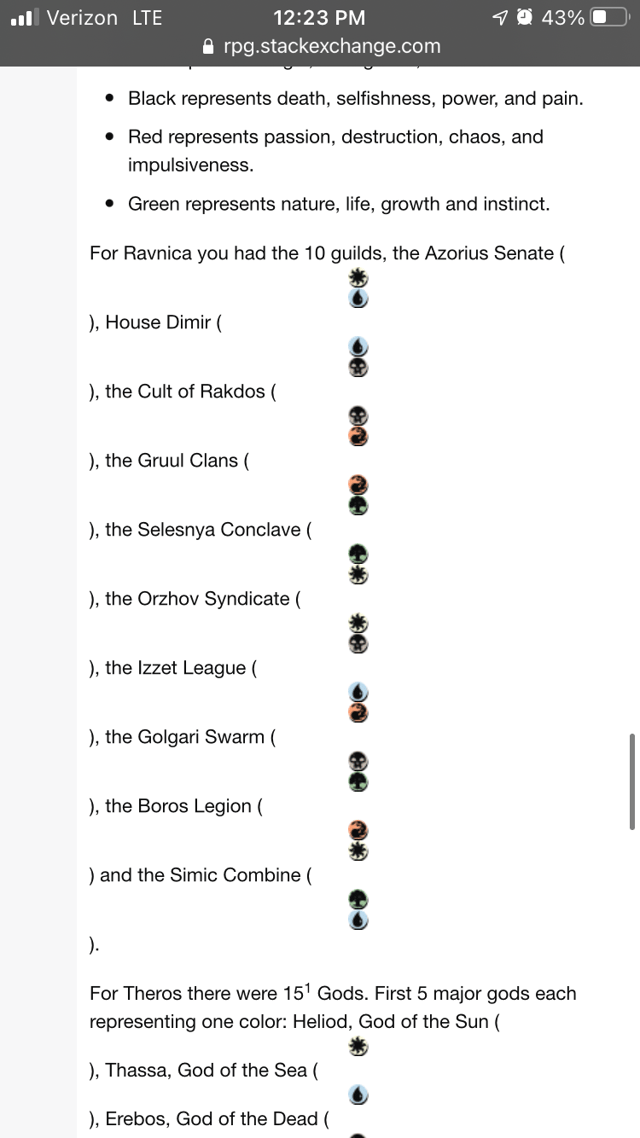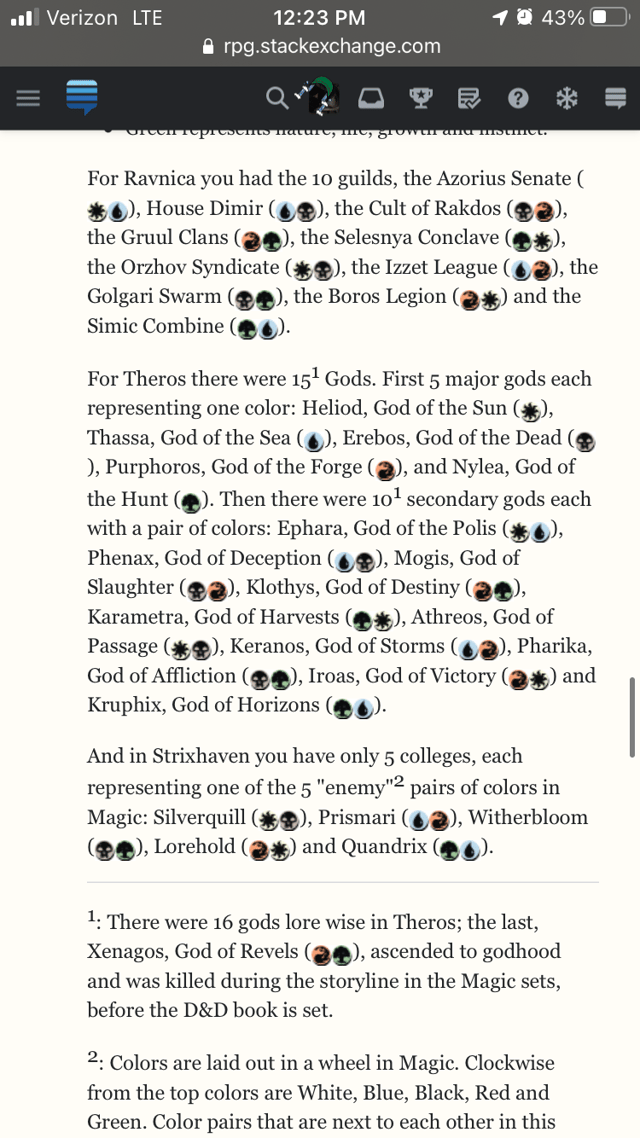You appear to be using the deprecated mobile view.
See this meta.se: Deprecating our mobile views
This creates a couple of issues. First, if you’re adding a feature to an existing part of the site, you have to build two separate front-ends—one for mobile, and the other for our desktop view. This introduces more opportunities for bugs, and has even introduced some security holes over the years. Our teams are full of busy humans, and it’s tough to execute, test, and deliver a single website, let alone separate ones.
Second, this creates an inconsistent experience for our user. The mobile views are generally more simple than the desktop views. Certain features have been left out of mobile over the years, others were shipped and unshipped. Others just never got built for mobile users. Over the years, the aesthetics between the two views have drifted.
When using the deprecated mobile view, I get the same view you have:
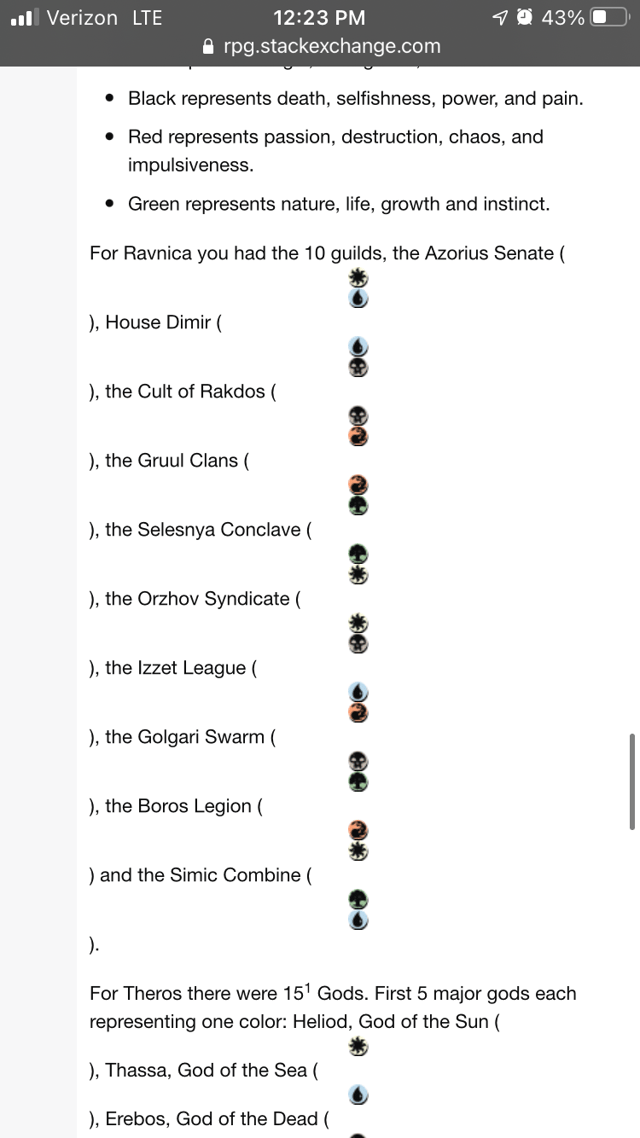
When I switch to the desktop version I get this: